How to Set Up a Professional Gmail Account for Your Business: Step-by-Step Guide
Let’s Get Your Business Email Rolling
Ever tried using your personal Gmail for client communication? It works… until you accidentally send an invoice from “[email protected]”. Setting up a professional email address with your company domain isn’t just about looking legit – it’s about building trust. And guess what? You don’t need to be tech wizard to do it. Let’s break down how to create a Gmail account that actually works for your business, not against it.
The Nuts and Bolts of Business Gmail
First things first – when we talk about opening a Gmail account for a company, we’re really talking about Google Workspace (formerly G Suite). This isn’t your cousin’s free Gmail account. For about $6-12 per user monthly, you get custom email addresses (@yourcompany.com), 30GB+ storage, and tools that play nice with your business operations. Pro tip: Look for seasonal discounts – Google often runs promos for new subscribers.
Claiming Your Digital Real Estate
Your domain name is your business’s online street address. If you don’t have one yet, services like Google Domains or GoDaddy make this painless. Already own a domain? Great – just make sure you can access the DNS settings. I once helped a client who’d registered their domain through their web designer 5 years prior… tracking down those credentials took weeks. Learn from their pain – keep login details organized!
Making Google Play Nice With Your Domain
Here’s where people get tripped up. To connect your domain to Google Workspace, you’ll need to verify ownership through DNS records. It sounds technical, but it’s basically like giving Google a secret handshake to confirm you’re the boss. MX records (email routing instructions) need updating too – but don’t sweat it, Google gives you exact values to copy/paste. Most domain providers have one-click setups these days for popular services.
| Feature | Personal Gmail | Business Workspace |
|---|---|---|
| Custom Domain | ❌ | ✅ |
| Shared Drives | Limited | Unlimited (with higher plans) |
| Admin Controls | Basic | Granular permissions |
Team Access Without the Headache
Remember when Sarah from accounting left last year and took all the email passwords with her? With business Gmail accounts, you control who has access through a central dashboard. Set up departments like sales@ or support@ that multiple people can monitor. Bonus: You can revoke access instantly when team members leave – no more chasing former employees for password changes.
Making It Look Like You
Your emails should scream “professional” in your brand’s voice. Customize:
- Email signatures with logos and social links
- Default reply-to addresses
- Auto-responders with brand voice
Fun story: A bakery client increased response rates by 40% just by adding their cupcake mascot to email signatures. Little touches matter!
When You’re Moving House (Email Edition)
Migrating from old email providers? Google’s migration tools can pull emails from most platforms. For Outlook users – yes, it works, but allocate extra time for PST file conversions. Critical tip: Do this during off-hours and inform clients about potential delays. I recommend keeping old accounts active for a month as backup.
Locking Down Your Digital Front Door
Security isn’t sexy until you prevent a breach. Enable two-factor authentication – yes, even for the “I just check email sometimes” team members. Set up alerts for suspicious logins (like your CEO suddenly emailing from Bali at 3 AM). Regular security checkups should be as routine as coffee breaks.
Workflow Hacks That Actually Work
Here’s where business Gmail shines:
- Create shared labels for project tracking
- Set up email templates for common replies
- Use filters to auto-sort client inquiries
A construction company client saved 8 hours/week by automating their supplier quote sorting. That’s an extra day per week to actually build things!
Pitfalls to Dodge
Common mistakes I’ve seen:
- Forgetting to set up SPF/DKIM records (leads to spam folder oblivion)
- Overcomplicating group emails early on
- Ignoring storage limits until accounts get frozen
Remember: Start simple. You can always add complexity as you grow.
Is This Really Worth It?
Let’s be real – free accounts work for solopreneurs. But once you have even 2 team members, the control and professionalism of a business Gmail account pays dividends. Clients perceive domain-based emails as 73% more trustworthy according to recent surveys. Plus, integrations with Google Drive and Meet make collaboration stupidly easy.
Wrapping It Up
Setting up a business Gmail account isn’t about jumping through hoops – it’s about laying infrastructure that scales with your growth. Take a Saturday morning to get this right, and you’ll thank yourself every workday afterward. Still stuck? Google’s 24/7 support is surprisingly helpful… though maybe avoid calling during their peak hours.


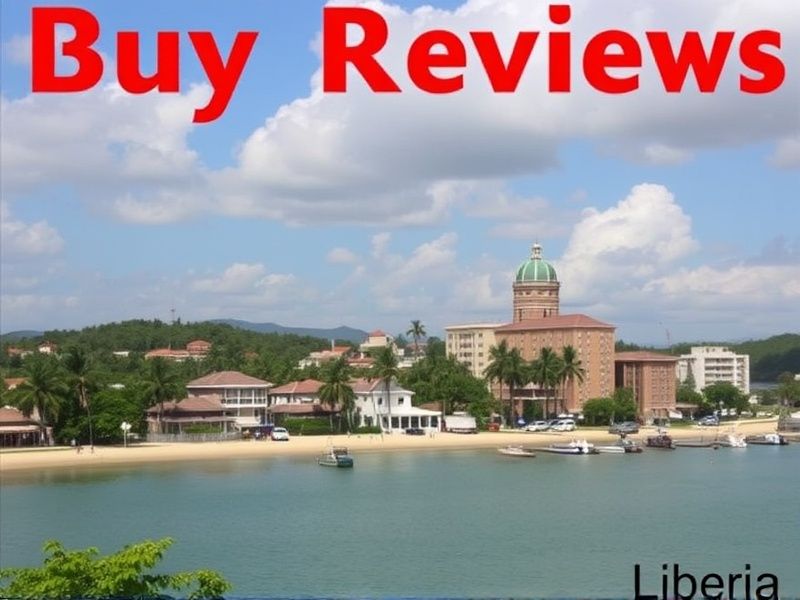

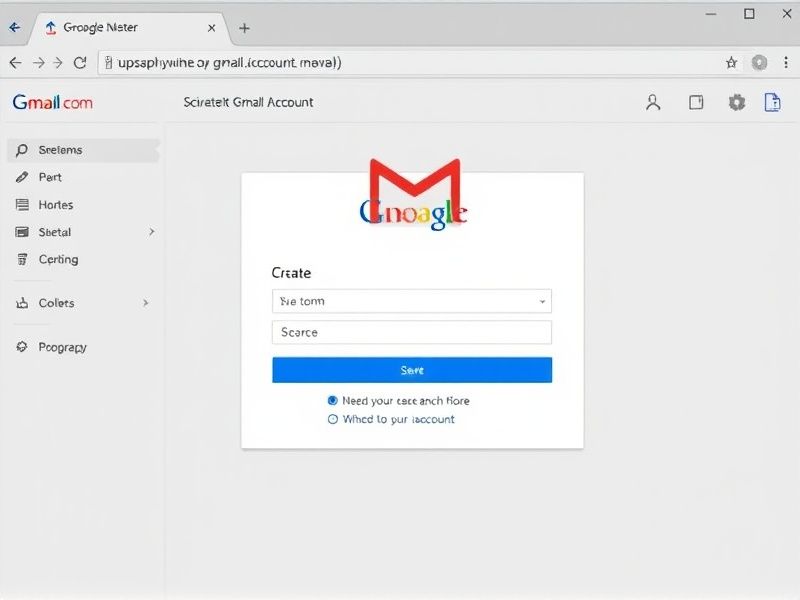
Reviews
There are no reviews yet.