Step-by-Step Guide: How to Create a Gmail Account in 5 Minutes (Even If You’re Technically Challenged)
Let’s Get You That Sweet @gmail.com Address
You know what’s wild? Over a billion people use Gmail worldwide, but I still get asked weekly how to set up an account. If you’re tired of that ancient Hotmail address from 2002 or want to keep work/personal emails separate, this guide’s got your back. Best part? We’ll have you sorted before your microwave popcorn finishes popping.
What You’ll Need Before Starting
Grab whatever device you’ve got handy – smartphone, laptop, even that tablet collecting dust in your drawer. Just make sure it’s connected to WiFi or has mobile data. You’ll also need access to a phone number (don’t worry, Google won’t spam you) and about 3-5 minutes of focused time. Pro tip: Have your existing email ready if you want to set up recovery options later.
The Magic Begins: Finding the Sign-Up Page
Here’s where people often get tripped up. Don’t go searching for “Gmail sign up” – instead, type accounts.google.com/signup directly in your browser. See that blue “Create account” button? That’s your golden ticket. Click it and choose “For myself” unless you’re creating an account for your dog’s modeling agency (no judgment here).
Crafting Your Digital Identity
Now the fun part – picking your email address. Want to look professional? Try [firstname.lastname]@gmail.com. Feeling spicy? Maybe [yourhobby][email protected]. But heads up – if you choose “coolguy123”, you might regret it when applying for jobs later. Can’t find an available name? Try adding your birth year or middle initial.
The Password Game: Security Made Simple
Repeat after me: “Password123” is NOT acceptable. Think of a memorable phrase instead – maybe “MyCatAte3Pizzas!” with some numbers and symbols thrown in. Google will grade your password strength (aim for “Strong” at minimum). And please, for the love of inboxes, set up recovery options. I learned this the hard way when I got locked out during a vacation!
Phone Verification Demystified
Here’s why Google wants your number: It’s like a secret handshake to prove you’re human. You’ll get a text with a 6-digit code – just type it in and you’re golden. No, they won’t sell your number (I’ve used the same one for 8 years without issues). If you’re privacy-conscious, you can skip this later in settings, but I don’t recommend it for new users.
Making It Yours: Profile Personalization
Once you’re in, take 30 seconds to upload a profile pic. It could be your face, a favorite meme, or even a classy logo. This shows up when you email others, so maybe save the party hat photo for Instagram. While you’re at it, peek at the theme gallery – there’s some slick minimalist designs and even seasonal options.
When Things Go Sideways: Quick Fixes
Getting the “username taken” error every time? Try adding a period anywhere in your name – Google ignores them, so john.doe@ and johndoe@ are actually the same address! If the verification code isn’t coming through, wait 2 minutes before requesting a new one. Still stuck? Google’s support chat is surprisingly helpful these days.
Why Bother With Gmail Anyway?
Beyond just email, you’re getting access to Google Drive (like a digital filing cabinet), free video calls through Meet, and cloud storage for your photos. Business users love the seamless integration with Calendar and Docs – it’s saved me countless hours coordinating projects. Plus, the spam filter catches about 99% of junk mail in my experience.
Gmail vs. The Competition
Let’s break it down quickly:
| Feature | Gmail | Outlook | Yahoo |
|---|---|---|---|
| Free Storage | 15GB* | 5GB | 1TB** |
| Security | Best in class | Good | Average |
| App Integration | Full Google Suite | Microsoft Apps | Limited |
*Shared with Drive **With ads
Pro Tips From a Recovered Tech Disaster
Set up two-factor authentication immediately after creating your account – it’s like adding a deadbolt to your digital door. Use labels instead of folders for better organization (trust me on this one). And here’s a ninja trick: type “has:attachment” in the search bar to instantly find emails with files attached. You’re welcome!
Ready to Join the Club?
Creating a Gmail account is your gateway to streamlined communication and productivity tools. Whether you’re a small business owner needing to look professional, a student prepping for college apps, or just someone who wants to stop missing important emails in the spam folder – this 5-minute process pays dividends. What are you waiting for? Your shiny new inbox is just a few clicks away!

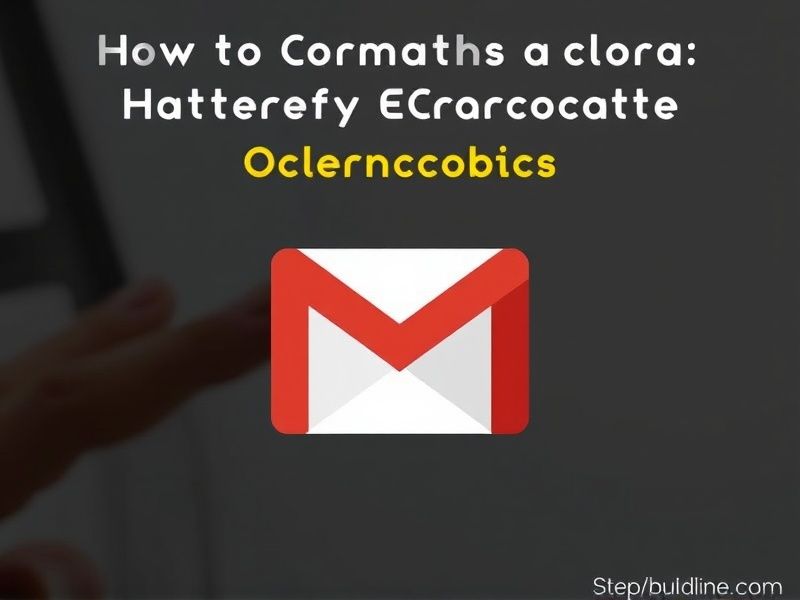
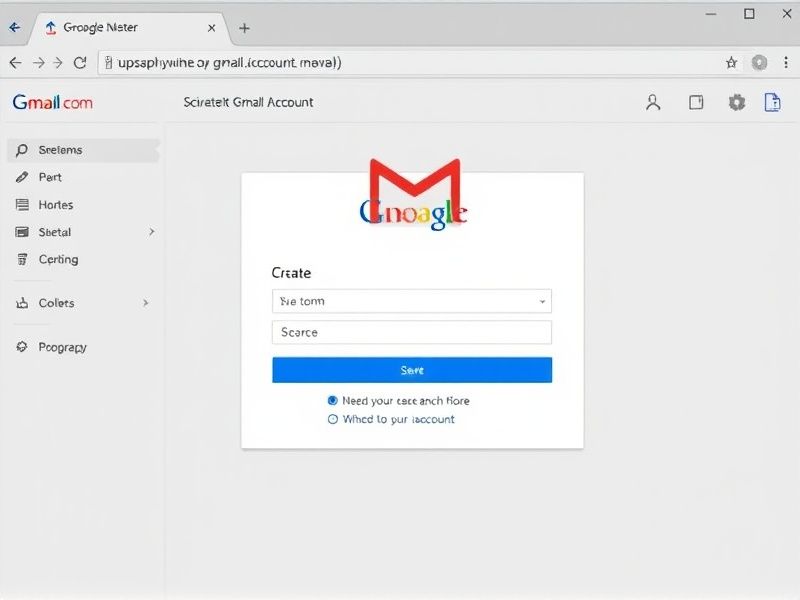


Reviews
There are no reviews yet.